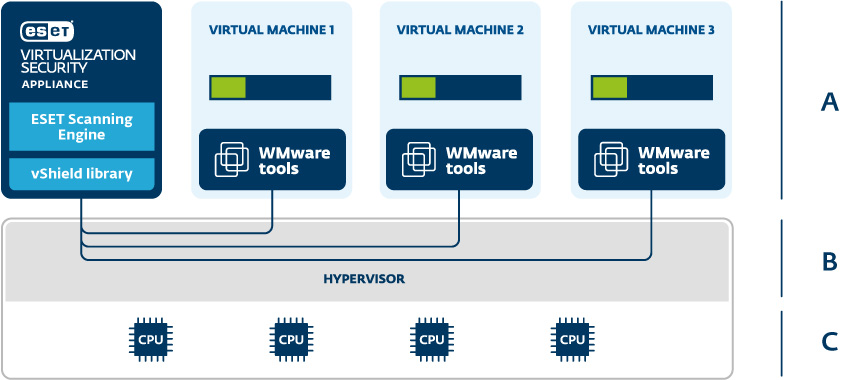A fast, lightweight security solution for your Virtual environment
An ESET Virtualization Security for VMware vShield appliance streamlines the agentless protection of all virtual machines and provides high-performance security that won’t slow down your VMs.
An ESET Virtualization Security appliance streamlines the agentless protection of all virtual machines on each host on which the ESET Virtualization Security appliance is installed by automatically connecting to the vShield appliance
Features and Benefits
Easy to deploy
Replacing every virtual appliance is as simple as registering a new security virtual appliance (SVA) within the vShield manager. Once ESET Remote Administrator – which comes as a virtual appliance too – is installed, ESET Virtualization Security appliances can be deployed on multiple hosts at once.
Superior performance
VM infrastructure is about optimising resources and performance, and ESET’s scanning engine exactly meets these requirements. It is well known for its low system demands and high speed, thus leaving more resources for other applications and processes.
No AV storms
All on-access and on-demand scanning tasks are offloaded via VMware tools to a centralised scanner inside the ESET Virtualization Security appliance, effectively preventing AV storms and performance issues.
Low system demands
All on-access and on-demand scanning tasks are offloaded via VMware tools to a centralised scanner inside ESET Virtualization Security Appliance, effectively preventing AV storms and performance issues.
vMotion supported
When VMs are moved from one host where the solution is installed to a different host where ESET Virtualization is installed, the VM keeps its security settings and remains protected.
Remote management
The solution is fully manageable via ESET Remote Administrator. Physical and virtual machines are managed from a single point, allowing role-based management and a “look & see” web-console dashboard with drill-down capabilities that can be used to execute any action that is required.
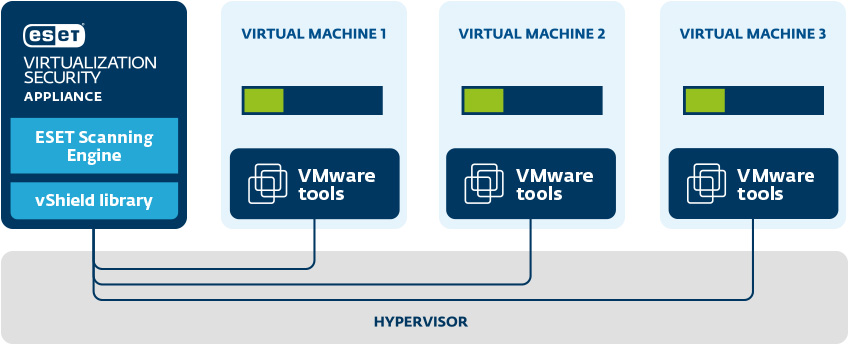
Virtual Servers
ESET server security solutions are designed for virtual environments and come with a range of features to provide seamless operation and high performance.
Process Exclusions
The admin can define processes which are ignored by the real-time protection module – all file operations that can be attributed to these privileged processes are considered to be safe. This is useful for processes that often interfere with real-time protection, like backup or live virtual machine migration. Excluded process can access even unsafe files or objects without triggering an alert.
Snapshot Independence
ESET updates and program modules can be stored outside of the default location – so are not affected by reverting to an earlier snapshot of the virtual machine. As a result, the updates and modules don’t have to be downloaded every time a virtual machine is reverted to an earlier snapshot and the reverted machine can utilise untouched updates and avoid large downloads, resulting in faster snapshot recovery times.
Hyper-V Storage Scan
Scans Microsoft Windows® servers with enabled Hyper-V role for malware, without the need to have another instance of an anti-virus product in place. Saves time by scanning the hard-drive contents with no pre-arrangements or system downtime and provides separate reports based on the scan results. For enhanced performance, lower memory consumption and CPU usage, scans can be carried out on virtual machines while they are turned off.
Native Clustering Support
Allows you to configure the solution to automatically replicate settings when installed in a cluster environment and manage them as one, eliminating the need to replicate changes in configuration manually to other nodes in the cluster.
Licencing
Choose between three flexible licencing solutions that let you get the most out of ESET Virtualization Security solutions.
You can choose from 3 distinct types of licencing − per virtual machine (A), per host (B), or per processor (C) in a way that matches your needs, the network infrastructure, and the way you use your virtual environment.